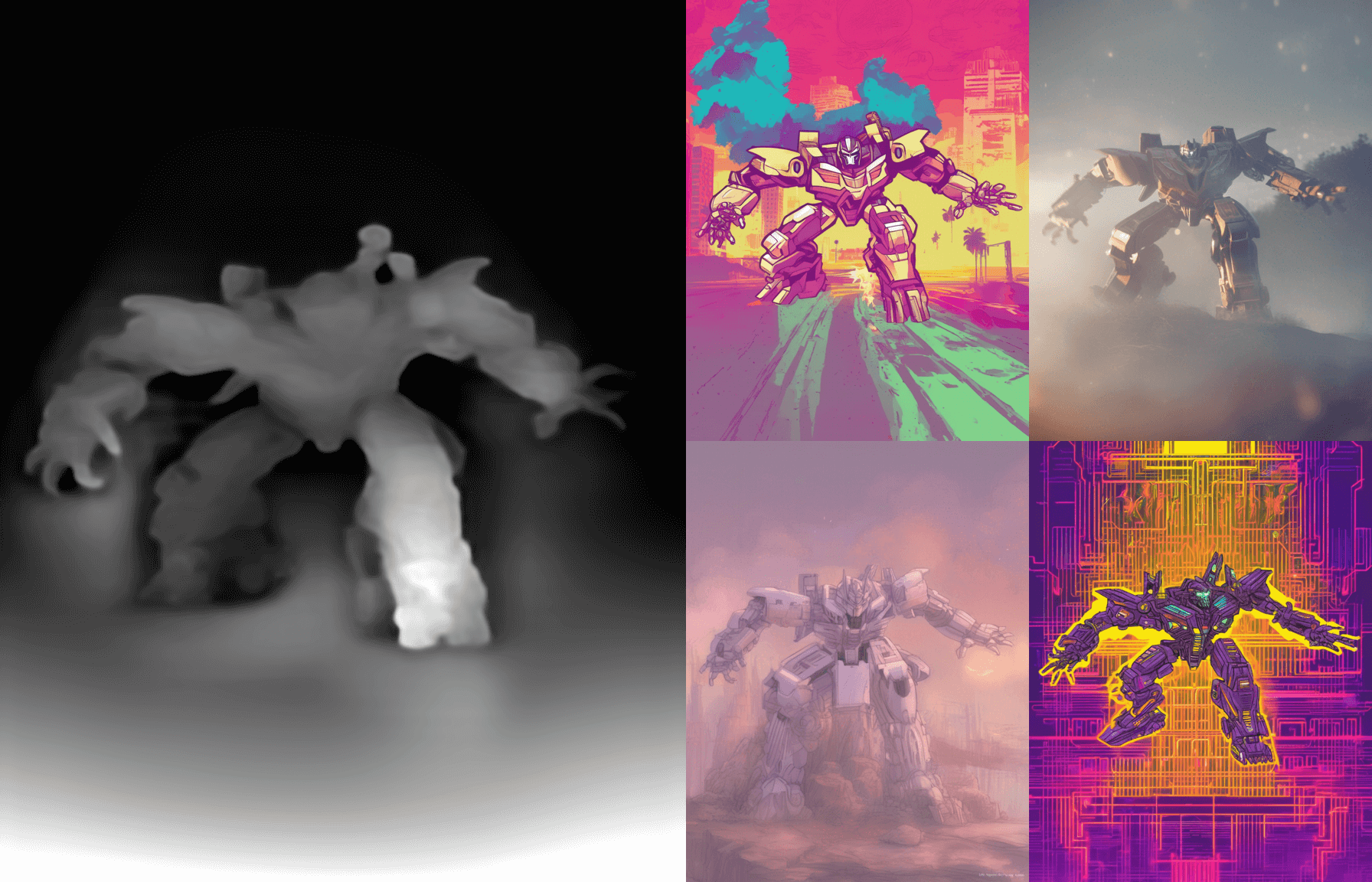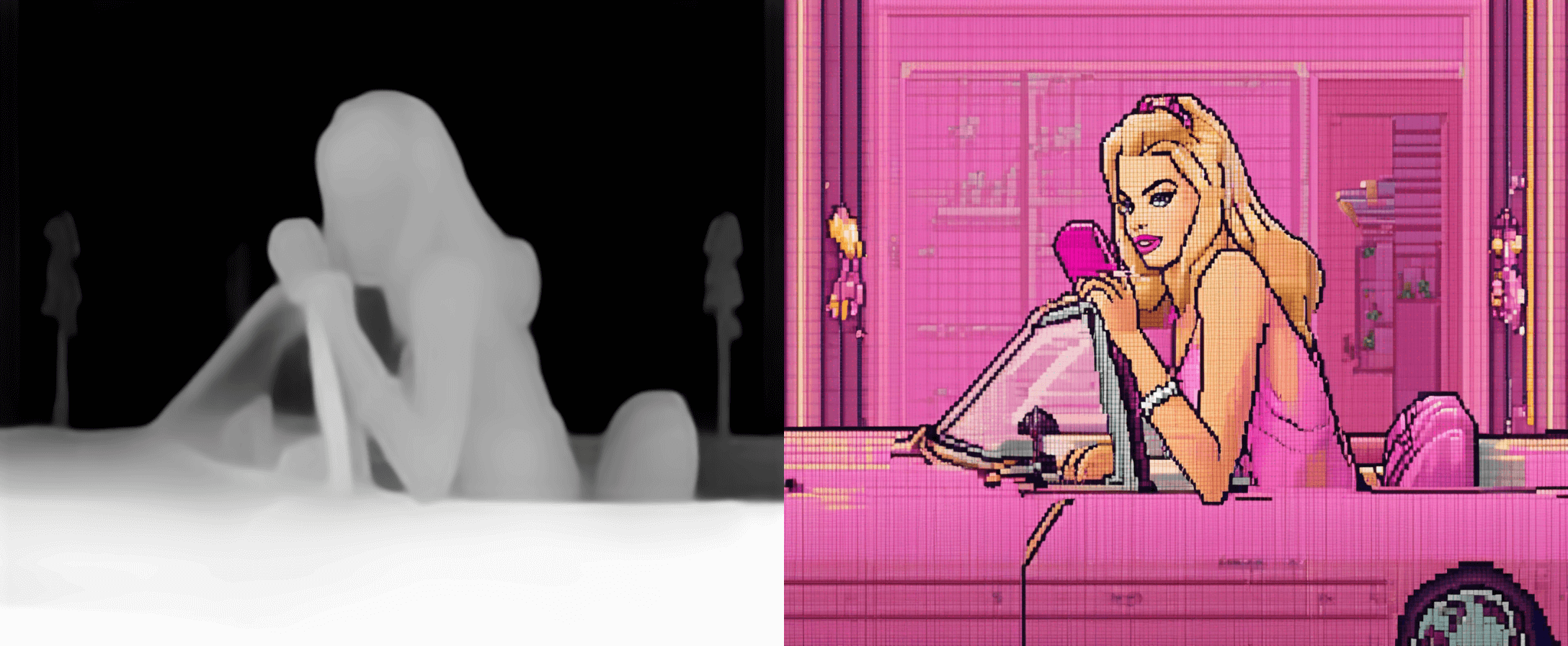4.7 KiB
license: openrail++ base_model: stabilityai/stable-diffusion-xl-base-1.0 tags:
- stable-diffusion-xl
- stable-diffusion-xl-diffusers
- text-to-image
- diffusers
- controlnet inference: false
SDXL-controlnet: Zoe-Depth
These are ControlNet weights trained on stabilityai/stable-diffusion-xl-base-1.0 with zoe depth conditioning. Zoe-depth is an open-source SOTA depth estimation model which produces high-quality depth maps, which are better suited for conditioning.
You can find some example images in the following.
Usage
Make sure first to install the libraries:
pip install accelerate transformers safetensors diffusers
And then setup the zoe-depth model
import torch
import matplotlib
import matplotlib.cm
import numpy as np
torch.hub.help("intel-isl/MiDaS", "DPT_BEiT_L_384", force_reload=True) # Triggers fresh download of MiDaS repo
model_zoe_n = torch.hub.load("isl-org/ZoeDepth", "ZoeD_NK", pretrained=True).eval()
model_zoe_n = model_zoe_n.to("cuda")
def colorize(value, vmin=None, vmax=None, cmap='gray_r', invalid_val=-99, invalid_mask=None, background_color=(128, 128, 128, 255), gamma_corrected=False, value_transform=None):
if isinstance(value, torch.Tensor):
value = value.detach().cpu().numpy()
value = value.squeeze()
if invalid_mask is None:
invalid_mask = value == invalid_val
mask = np.logical_not(invalid_mask)
# normalize
vmin = np.percentile(value[mask],2) if vmin is None else vmin
vmax = np.percentile(value[mask],85) if vmax is None else vmax
if vmin != vmax:
value = (value - vmin) / (vmax - vmin) # vmin..vmax
else:
# Avoid 0-division
value = value * 0.
# squeeze last dim if it exists
# grey out the invalid values
value[invalid_mask] = np.nan
cmapper = matplotlib.cm.get_cmap(cmap)
if value_transform:
value = value_transform(value)
# value = value / value.max()
value = cmapper(value, bytes=True) # (nxmx4)
# img = value[:, :, :]
img = value[...]
img[invalid_mask] = background_color
# gamma correction
img = img / 255
img = np.power(img, 2.2)
img = img * 255
img = img.astype(np.uint8)
img = Image.fromarray(img)
return img
def get_zoe_depth_map(image):
with torch.autocast("cuda", enabled=True):
depth = model_zoe_n.infer_pil(image)
depth = colorize(depth, cmap="gray_r")
return depth
Now we're ready to go:
import torch
import numpy as np
from PIL import Image
from diffusers import ControlNetModel, StableDiffusionXLControlNetPipeline, AutoencoderKL
from diffusers.utils import load_image
controlnet = ControlNetModel.from_pretrained(
"diffusers/controlnet-zoe-depth-sdxl-1.0",
use_safetensors=True,
torch_dtype=torch.float16,
).to("cuda")
vae = AutoencoderKL.from_pretrained("madebyollin/sdxl-vae-fp16-fix", torch_dtype=torch.float16).to("cuda")
pipe = StableDiffusionXLControlNetPipeline.from_pretrained(
"stabilityai/stable-diffusion-xl-base-1.0",
controlnet=controlnet,
vae=vae,
variant="fp16",
use_safetensors=True,
torch_dtype=torch.float16,
).to("cuda")
pipe.enable_model_cpu_offload()
prompt = "pixel-art margot robbie as barbie, in a coupé . low-res, blocky, pixel art style, 8-bit graphics"
negative_prompt = "sloppy, messy, blurry, noisy, highly detailed, ultra textured, photo, realistic"
image = load_image("https://media.vogue.fr/photos/62bf04b69a57673c725432f3/3:2/w_1793,h_1195,c_limit/rev-1-Barbie-InstaVert_High_Res_JPEG.jpeg")
controlnet_conditioning_scale = 0.55
depth_image = get_zoe_depth_map(image).resize((1088, 896))
generator = torch.Generator("cuda").manual_seed(978364352)
images = pipe(
prompt, image=depth_image, num_inference_steps=50, controlnet_conditioning_scale=controlnet_conditioning_scale, generator=generator
).images
images[0]
images[0].save(f"pixel-barbie.png")
To more details, check out the official documentation of StableDiffusionXLControlNetPipeline.
Training
Our training script was built on top of the official training script that we provide here.
Training data and Compute
The model is trained on 3M image-text pairs from LAION-Aesthetics V2. The model is trained for 700 GPU hours on 80GB A100 GPUs.
Batch size
Data parallel with a single gpu batch size of 8 for a total batch size of 256.
Hyper Parameters
Constant learning rate of 1e-5.
Mixed precision
fp16